Exhibiting at a trade show takes time, effort, and money. So naturally, if you are exhibiting at a trade show, you must strive to get the requisite return for all your investment.
Various marketing strategies are involved in making the outcome of a trade show participation an effective one. Some can be more effective than others when done the right way.
Today, we’re going to talk about some tactics that you can use to improve your return on investment (ROI) from events by as much as 3X.
Have an Accurate Marketing Plan
Simply deciding that you want to exhibit at a trade show is not enough. If you want to drive a significant event ROI, start by putting together a proper event marketing plan in place. This would mean how you advertise your participation before the show, what you do during it, and what your after-show follow up practices would be.
Let us understand this a little more in-depth.
Before the Show
If you are exhibiting at a trade show, the people who you cater to – your audience – need to be aware of your product, offering and value prop. This can be done by:
- Making announcements on social media, through emails and newsletters, and or by making phone calls.
- Sometimes, the audience can be attracted further by promising giveaways to those who attend. Just remember that you don’t go overboard with the promises!
- If you have been using business card reader apps then you would also have a list of your clients who use your product often. You can meet them personally and request them to attend the show, explaining why it would help them if they did. In lieu of some gifts, some may even be asked to talk or attend a question-answer session at your booth on the day of the show.
- Another important to-do before the show is to contact the media – reaching out to the press to cover your exhibit and also talk about it before the show is important so as to maximize the footfall. Nowadays, attending radio shows to publicize a forthcoming event is also gaining popularity.
During the Show
Make Your Booth Attractive
Make sure that your booth is set up on time and looks attractive enough to get potential clients to come to your booth. For this, you may even get a design company to set it up for you. You should also connect with the event organizer well in advance so that you get a good space to set up the booth.
Use Your Best Staff at the Booth
All your pre-show preparations will go to waste if you don’t do it right on the day of the show. So, employ the best from your staff, wearing attire with your company’s logo, to man the booth on the day of the show.
Make sure that they all have a business card scanner app on their phone as this will help them to add the contacts into their phones easily. They should also be well versed with what to say, how to demonstrate the products, trained to carry out interactions with people and know what giveaways to give to whom.
Last, but not least, they should not be people who keep drifting away to the beer-booth instead of doing their work! You must remember that ROI depends hugely on those who are working in the front line.
Staff Interactions Outside the Booth
You should also have staff who roam around at the show as this will help in interactions with those who are still just shopping around and not yet decided on which booth to visit. For this, make your staff have their business cards ready.
Technology now has reached the level where business card scanner apps like ScanBizCards can help your field reps or event marketing and sales teams to instantly save contacts from business cards onto the phone’s address book, or even directly to a CRM, just by clicking a photo. This makes collecting more leads and all the accurate contact details you need to do your sales follow-ups so much easier.
Speak at the Event
If the trade show is open to having speakers, then sign up for it. This will portray you, and your organization as a leader in the business. This, in turn, will attract more prospective clients to your exhibit. One genre of ‘story’ that always hits the right chord with people is when you describe your journey – make it an emotional one and customers will remember your talk. After all, people like hearing tales about hard work that led to success.
Attend the After-show Event
Often the event organizer hosts an after-show event. Being at the booth all day might be exhausting but attending these after-shows is important as well as the interactions here are more laid-back and often more productive. You need to train your staff before the event so that they can get the most out of these interactions.
After the Show
So, your event participation went off well. However, all will come to naught if you cannot convert the leads into being your actual clientele. For this, a strong follow up after the show is of extreme importance. The things you should bear in mind with respect to a follow up are:
Be Prompt
Keep your follow up emails ready from before the show. Don’t forget to attach your company’s logo and also a picture of the booth so that they can remember. This way, they can be sent off soon after the event is over.
Maintain a Record
You should keep a record of all the leads generated so that none gets missed. ScanBizCards is one of the best business card scanner apps for you to do this. You must remember to keep updating the status with respect to each new lead or contact so that each individual in the team is aware of the lead’s status.
Categorize the Leads
When you are making a list of your potential clients, label them so that you know which are on the ‘must convert’ list. These are the ones you should contact right away. The others can happen a couple of days later – but not more than that.
Don’t Give Up on the Non-conversions
All your leads won’t become your customers. This doesn’t mean you stop contacts with them. Rather, devise a campaign that will help you to keep in touch with them. This will help them to remember the name of your organization and when they want your product you can be sure that you will be the one they will reach out to first.
Wrap up
Trade shows, while one of the most effective ways to increase sales, is also one of the most expensive ways. Hence, you need to plan your marketing strategy based on these tips so that your ROI will increase manifold.