If you’re in B2B sales and marketing, you already know the value of contacts and relationships. Companies are constantly trying to retain existing customers and get more clients. An updated and accurate B2B contact list is the most essential element in enabling them to do that.
Companies find new leads and contacts from many sources such as business cards, emails, website landing pages and social media. Data from such diverse sources can add up hundreds of thousands of contacts in the CRM each year. Individuals, especially on client facing teams, can also have several hundreds or thousands of contacts stored in their phone’s address books or the company databases assigned to them. Over time, data can become disorganized, outdated, and redundant in the form of duplicates and so on. This can potentially cost companies millions of dollars in terms of lost sales opportunities.
An up-to-date contact list makes the task of following up and contacting prospects and clients more efficient. Hence, the need to keep the database clean and organized is paramount. In this blog, we will discuss how, using five simple hacks, you can make the cleaning up process easier for yourself.
1. Capture Every Lead
Leads are generated in different ways – from business cards, emails, inbound traffic, phone conversations and more. Always make it a point to capture each and every lead and store the information in your database. Having all contacts in one centralized database will help you to follow-up with leads promptly, segment them for accurate targeting, design customized follow-up emails for optimal messaging, score the leads for better forecasting and so on.
-
- Thousands of business cards are collected at meetings and events such as conferences and tradeshows. More often than not, are not followed up with as they do not get uploaded in the CRM timely. This is where a business card scanner app like ScanBIzCards comes in handy. It lets you scan business cards and save the contact information on or into your phone’s address book or export in the CRM like Salesforce directly or through a CSV file, or in the email marketing system such as Hubspt, Marketo and more.
- New leads can be generated through emails. For instance, by using the Email Capture feature of the ScanBizCards app, you can discover new leads automatically. Once you connect your mailbox account with the app, it will suggest new available contacts from all your incoming emails in the past 30 days. As more emails come in, it will continue to discover additional new contacts. Added to this, it also suggests any updates to the existing information of a contact that might already be there in your database.
- After you have had a phone conversation with a lead, it is likely that you would have gotten additional information about the lead like their email ID, alternate number or direct dial or any other info. Instead of letting this information stay in some notepad where you might have jotted it down, always make sure to add it to the centralized database so that all details stay in one place.
2. Regularly Check for Updates
Contact information of prospects can change. For instance, their designation, the office location, their phone number, and others. Having dated information means you will be unable to reach out to the prospects or follow up with them. Hence, it is of utmost importance that you regularly check for updates, thus always keeping your B2B contacts up to date.
CircleBack is one such app that can help you to keep your contacts updated and free from any duplicate entries. It is a professional address book manager for both iOS and Android phones. You can sync your mailboxes like Office 365, and Outlook.com with this app. Once done, this app will auto-update any information when contacts in your address book edit their information. The best part is it’s free to use.
3. Keep Your Contact Database Free from Duplicate Entries
It’s very common for the address book to have several duplicate contacts or entries that are redundant. This makes it difficult to get the contact details easily and quickly. A cleaned up list, on the other hand, means accurately and efficiently generating qualified leads with far lesser data entry. Removal of duplicate entries is not a difficult task.
-
- If your contacts are all in Google’s address book, you can merge them by clicking Duplicates. You will then be given those contacts that Google feels are duplicates. You can use the Merge button to combine each of the pairs into one contact.
- You can also use a mobile app to do this directly on your phone. CleanUp Duplicates is one of the best productivity apps that helps to deduplicate the address book. Once done, you can then import all the data into your CRM. With this app you can:
- Quickly check for duplicates. It can check 5,000 contacts in only 45 seconds
- Choose your merge level
- Prevent any data loss as it always syncs data only after taking a back up
4. Always Backup Contacts in the CRM
Always keep your contacts backed up in the CRM. This is because a lot of information can be generated from social media channels in the form of signals, such as funding, new hiring, new product launches and so on. There are many tools and resources to capture such updates (funding rounds, firmographics, technogra[hics and so on).. All such information should be recorded in the CRM software. For example, if you do a contact search on LinkedIn you should add all the contacts and their associated information in your CRM. When all the contact information is up to date in your CRM you will be able to analyze customers and prospects better and draw greater insights about them. For instance:
-
- What your opportunity pipeline is
- Which one of your prospects could convert to become a client in the current quarter
- What your marketing strategy should be and so on
5. Keep your Subscribers List Updated and Clean
You should keep your list of subscribers updated and clean. You can do this by:
-
- Including email, preferences and opt-in/out option in the email footer
- Inviting your audience asking them to subscribe to receive regular emails and newsletters from you. This helps because only the real owner of an email will be able to click on the link, thus reducing spam complaints. By doing this, you will also avoid adding incorrectly typed email addresses to your list
- Keeping in regular touch with the subscribers of your newsletters and marketing campaign emails. The rule of thumb is to send them an email once every four to six weeks. However, not all want to hear all the time. So, you should create groups based on interest levels and the frequency of your emails should be designed accordingly
- Allowing them to unsubscribe easily. The emails should have a button, which on clicking, they can unsubscribe from receiving emails from you.
Summary
Simply building up a large B2B contact list in your database is not enough. Yes, having a comprehensive list will help you to generate leads. However, with time, contacts become obsolete and irrelevant. So, if you want to be highly productive and maximize your chances of conversions, always keep your contact database up to date. With these tips this work is sure to become quicker and simpler for you.