CRM software can reduce the time taken to perform several manual tasks – leading to better sales performance, improved decision making, faster sales lifecycles, and of course, more deals and revenue.
Getting your leads in the CRM timely and accurately is most critical to get the right ROI from your CRM. The more streamlined your process to feed leads in the CRM is, the more efficient your pipeline management will be.
In this blog, we’ve shared tips on how you can add more qualified leads in your CRM, faster.
Getting More Leads in Your CRM
Capture Leads from Business Cards
Events and shows will provide you with a lot of business cards which can be potential leads. However, more than 80 percent of these business cards are never followed up with as they never get uploaded to the CRM. A business card scanner app like ScanBizCards helps to scan contacts from business cards into the CRM system directly or through a CSV file. By using this app on your smartphone, uploading contacts is faster and 100% accurate. Simply scan and save your contacts on your address book or export to your CRM or email marketing system (Salesforce, ConstantContact, Hubspot and others). Having all of your leads and contact details in one centralized database will help you to:
-
- Follow up quickly
- Score the leads
- Design customised emails based on the segmentation
- Add leads to a workflow or automated cadence
- Schedule reminders for follow up emails and so on
One of our clients using SalesIntel RevDriver ScanBizCard with Salesforce CRM saw a 5 fold increase in event lead capture with over 1200 leads captured just in six months of adopting ScanBizCards.
Remove Duplicate Leads
The address book of a sales rep will typically have thousands of contacts and there are often many entries that are duplicate and redundant. Using an app like CleanUp Duplicates, one of the best productivity apps for deduplicating address book contacts, will help you to remove duplicates fast. This app, for instance, is able to check 5,000 contacts in 45 seconds! Added to this, you can choose your merge level and you don’t ever lose any data as it always takes a back up before data syncing begins. Once all the contact data has been deduplicated you can import it into your CRM. Having a cleaned up list will help you to follow up accurately and faster – helping to generate qualified leads with far less data entry. You can get the premium version of this app at a nominal cost of $0.99.
Keep Contacts Organized
An app like CircleBack, which is a professional address book manager for both iOS and Android phones will help to keep the contacts in your address book both up-to-date and free from duplicate entries. For instance, you can easily sync your mailboxes like Office 365, and Outlook.com with this app. Also, when a contact in your address book edits their information like the phone number, company, title, email, location, and others, this app will auto update the new information. When contact information stays organized, it is easy to identify qualified leads with greater efficiency.
Integrate Your CRM to Generate Potential Leads
Integrate With Social Media
High quality leads can be generated from social media channels like Facebook, Twitter, and others. Social platforms give you the opportunity to post surveys. It will also help you find out information like:
-
- The preferences, spending habits, tastes, and other habits of the audience
- What your audience is saying about your brand and how your competition is attracting prospects
- What kind of content is trending and is most relevant to your prospects’ likes and dislikes
All the information can be recorded into a CRM software. For example, by using the appropriate CRM integrations with social channels, you will be able to pull perspective leads from social media interactions into your database. Say, if you login to LinkedIn, do a contact search and then pull all the generated contacts into your CRM, together with the name of their company, their designation, their location, then you would have generated a lot of new leads quickly and efficiently. From here, you can analyse feedback, issues, and others. This will help you to create content and design campaigns that will resonate better with your audience, thus leading to lead generation.
Integrate With Email Contacts
If you have a business card scanner app like ScanBizCards on your smartphone you will be able to easily find, verify, and import all email addresses into your CRM. Finding such emails means you would have generated a large number of new leads who can become protective clients.
Integrate With the Landing Page
Design engaging landing pages and web forms. Use them to capture contact details of prospects like their email, telephone number, location, and others. All this information can then be automatically transferred into your CRM for nurturing.
To create a landing page that will help you to generate leads, not only do you have to make the page design impactful, you have to pay attention to the form – the most important aspect of this page. For this:
-
- Ask for information that is really required
- Use buttons and checkboxes instead of making the visitors fill lengthy forms
- Offer value in exchange of filling out the form, like a free e-book that they can download
- The mobile view of your form should be optimized
Capture Leads With Google Chrome Extensions
Google chrome extensions such as SalesIntel RevDriver or Lusha can help you find B2B contacts and export to Salesforce. You can install the chrome extension on your browser and every website or LinkedIn page you visit can be your source for new leads.
Use CRM Data for Better Customer Analysis
Once all the contact information is in one place, you will be able to generate more customer insights.
-
- You will be able to analyze which contacts could actually be classified as a potential client, when is the best time to contact them and which are the best mediums to use to reach out to them.
- With a CRM, you can use the segmentation feature to find out what your opportunity pipeline really looks like and accordingly design your marketing campaign.
- Track the leads generated to see where each is in the sales funnel together with the addition of notes like, say, their queries.
- Use the CRM to generate reports which can be used to analyze which leads may be fast-tracked in the sales process
- Some CRMs have the feature of an auto dialler. With this, you can select a number of contacts and the dialler will auto call them in sequence, thus increasing the number of leads who can be called in a shorter period of time
Summing up
There are popular CRMs like Salesforce, Hubspot, Marketo, Eloqoa, Nimble and many others that offer great functionality like lead scoring, automation, attribution and much more. But what you get from your CRM depends on what you feed into it. Use some of the above tips to save accurate and quality leads in your CRM and get the most out of your CRM investment.
Do you use any of the apps, CRMs or methods we just described? Let us know in the comments section!