We change our smartphone quite frequently, and each time we switch to a new device, the contacts in our address book get carried forward. So, you might not realize but you could be carrying contacts in your address book that are a decade old. Not to forget the innumerable duplicate contacts that the address book often has due to syncing of different email accounts and contact information from various social media profiles. Yes, you can ignore the chaotic state of your address book and just find your contacts by searching carefully each time, but what if some of the contacts have become redundant?
If you’re a marketer, a sales rep, a business owner, or in any professional career where keeping in touch with prospects and clients is of utmost importance, you should clean up your address book from time to time. Keeping your contacts updated and accurate will help you to easily get in touch with your connections easily, and manage your B2B relationships with greater efficiency.
Here are 5 easy steps that you can use to clean up your smartphone’s address book.
1. Use an App to Get Notified for Contact Updates
There might be times when a contact in your address book updates their information (such as number, company, job title, location and so on) but you are not aware of it. This will make the information that you have obsolete. This happens very frequently nowadays and there’s really no way to be able to keep track of such changes.
There are many free and paid apps on the Apple App store and Google Play store that you can use to overcome this challenge.
CircleBack, a free to download address book manager app for iOS and Android smartphones lets you manage your contacts automatically. It easily connects with Office 365, Outlook.com, Hotmail, and MSN to keep all your contacts in one place, up-to-date and duplicates free. It suggests updates if a contact in your address book has updated their information such as designation, company, phone number, and so on.
2. Remove Duplicate Entries
If you go through your contact list, you are likely to find the same person’s name in multiple places – one carrying their number, another their email address, one holding details of their social media handles and so on – creating duplicate entries for the same contact. You can merge all these into one entry manually but if you have a few hundred or thousands contacts on your phone, that’s going to be one heck of a job! However, you can use an app to do that automatically:
-
- Try using apps such as Cleanup Duplicate Contacts. It is a popular contact manager app for iOS phones. It lets you check approximately 5,000 contacts in under 45 seconds.
- If you are using an Android phone then you can use the Google Contacts app. You can go to contacts.google.com from your Google account to 1) Merge Duplicates, and 2) Keep contacts up to date.
3. Have One Cloud-based Address Book
You may own multiple email addresses that use different email services. However, if you want to keep your address book clean, you should use a consolidated address book where you can add all your phone numbers and email addresses from all your accounts. You can use a CSV file or vCard file to export the contact information from the other email service providers. While picking where you want to sync all the information, it is advisable to use Google’s address book as you would be able to easily sync a Google account with almost any phone. Also, a Google account contains features like suggesting contact updates when someone from your list who also uses Gmail updates the information. If you are using an Android operating system, your contacts are most likely to already be in a Gmail account. However, iPhone users might have the data in different places and so might have to check in Settings for the Contacts’ list, and thereafter sync it.
4. Organize Your Contacts Functionally
A typical address book will have the same types of contacts:
-
- Work: colleagues, former colleagues, clients, prospects, leads, vendors and so on
- Personal: family, friends, neighbour, acquaintance and so on
- Emergency and other important contacts: your doctor, lawyer, babysitter, mechanic, favorite pizzeria and so on
Organize your contacts in folders when you back-up or sync and prioritize them in a way that the most important ones, irrespective of their category, remain easy to access. For example, if you work at Amazon, you can save all your colleagues’ numbers with the common prefix “Amazon” so it’s easy to find in search.
5. Clean-up Manually
There would be occasions when duplicates won’t get spotted through an app due to technical limitations or permissions. Or, there might be contacts that you don’t know or those which you know for sure have become obsolete. Clean-up such information manually from time to time.
To Conclude
Gone are the days when we had to memorize a phone number. In fact the days when we had to manually clean up or update our contacts are also past us! There are apps to help us do that. With the right apps on your smartphone, you can make best use of your contacts.
Our smartphones can maintain a record of hundreds or thousands of contacts. However, over time, when the entries get disorganized and outdated, our productivity gets affected. So use these methods to keep our address book clean and up-to-date at all times.